Since its launch earlier this year, Google Gemini Advanced has been making a significant impact in the AI landscape, offering an enhanced experience that’s deeply integrated with Google’s suite of apps.
While its free version provides solid functionality, Gemini Advanced takes things to the next level with its ability to tackle complex tasks. Here’s a look at five standout features that set Gemini Advanced apart:
1. Integration with Google Apps
One of the standout features of Gemini Advanced is its seamless integration across Google’s ecosystem. Whether you’re drafting a document in Google Docs, managing emails in Gmail, or analyzing data in Sheets, the diamond-shaped “Ask Gemini” icon is always within reach.
This icon, located in the top-right corner, opens a menu where you can easily access AI assistance for text and data optimization. Plus, with the Gemini Extensions feature, you can incorporate other Google services like Flights, Hotels, Maps, Workspace, YouTube, and Music into your queries, creating a more interconnected and efficient experience.
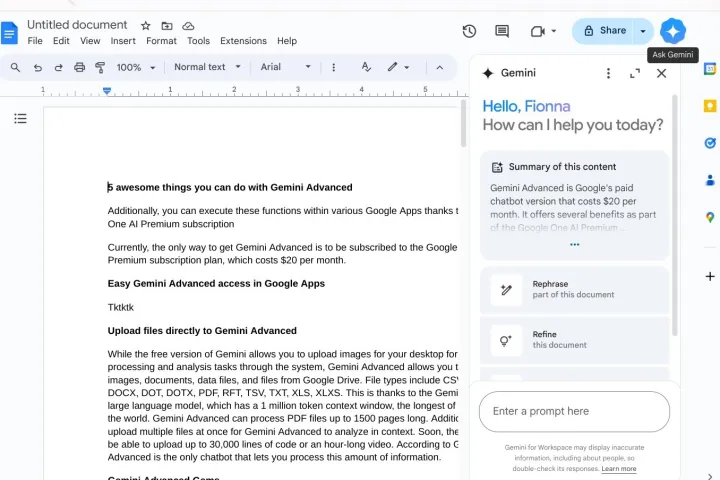
2. File Upload Capabilities
Gemini Advanced takes file handling to a whole new level.
Unlike the free version, which supports basic image uploads, Gemini Advanced allows you to upload a wide array of file types, including CSV, DOC, DOCX, and PDF.
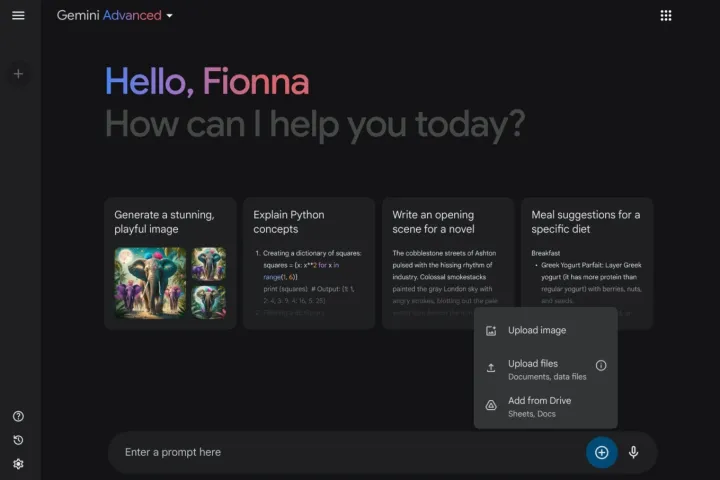
Thanks to the powerful Gemini 1.5 Pro model with its 1 million token context window, it can process extensive documents and data files, including PDFs of up to 1,500 pages. It also supports batch uploads, making it ideal for managing large datasets—up to 30,000 lines of code or an hour-long video.
3. Tailored “Gems” for Customized Assistance
The upcoming “Gems” feature in Gemini Advanced is set to revolutionize personalized AI interaction. You’ll soon be able to create custom chatbots designed for specific tasks, whether you need a creative writer, workout partner, cooking assistant, or study guide.
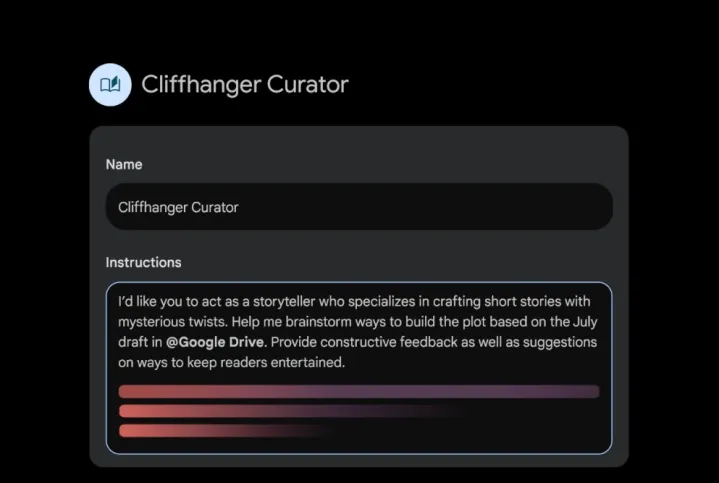
Each Gem will be tailored to your instructions and can interact with other Google apps, offering a more customized and integrated experience compared to public chatbots.
4. Innovative Itinerary Planning
Gemini Advanced transforms trip planning with its dynamic itinerary feature.
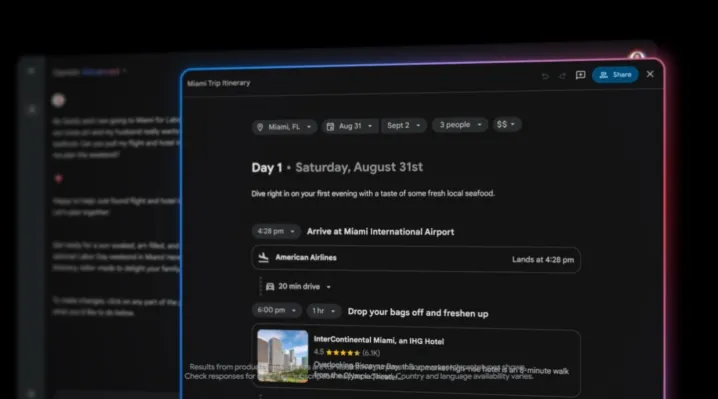
By considering your travel preferences and integrating details from Maps, Gmail, and Calendar, Gemini Advanced creates a personalized travel schedule. You can adjust your itinerary as needed, and the tool will automatically update your entire trip. The dynamic interface even includes visual elements like restaurant and hotel images and ratings, making your planning process both interactive and tailored.
5. Advanced Data Analysis for Spreadsheets
When it comes to data analysis, Gemini Advanced goes beyond the basics. You can upload spreadsheets and specify the insights you need, and it will generate comprehensive charts and summaries.
For deeper analysis, Gemini Advanced also provides custom Python code. Google emphasizes that your data remains private and is not used to train its models, ensuring your information is secure.
Google Gemini Advanced is pushing the boundaries of AI capabilities, offering tools designed to enhance productivity, creativity, and organization. With these advanced features, users can handle tasks, manage data, and plan activities with unprecedented ease and precision.